核显直接直通教程:https://www.geekxw.top/2553/
引导下载地址:https://rrorg.cn/
intel_iommu=on
iommu=pt
i915.enable_guc=3
i915.max_vfs=7echo 2 > /sys/devices/pci0000:00/0000:00:02.0/sriov_numvfsecho 0000:00:02.1 > /sys/bus/pci/devices/0000:00:02.1/driver/unbind
echo 0000:00:02.2 > /sys/bus/pci/devices/0000:00:02.2/driver/unbindigpu01.xml
<hostdev mode='subsystem' type='pci' managed='yes'>
<driver name='vfio' />
<source>
<address type='pci' domain='0x0000' bus='0x00' slot='0x02' function='0x1'/>
</source>
</hostdev>
igpu02.xml
<hostdev mode='subsystem' type='pci' managed='yes'>
<driver name='vfio' />
<source>
<address type='pci' domain='0x0000' bus='0x00' slot='0x02' function='0x2'/>
</source>
</hostdev>virsh list
cd /usr/local/bin
wget http://share.geekxw.top/fn-win-sa6400-Passthrough.sh
vi fn-win-sa6400-Passthrough.sh
cat fn-win-sa6400-Passthrough.sh
chmod +x /usr/local/bin/fn-win-sa6400-Passthrough.sh
cd /etc/systemd/system/
wget http://share.geekxw.top/fn-win-sa6400-Passthrough.servicesudo systemctl daemon-reload
sudo systemctl start fn-win-sa6400-Passthrough
sudo systemctl enable fn-win-sa6400-Passthrough
systemctl status fn-win-sa6400-Passthrough飞牛系统安装sriov核显驱动:
sudo -i # 切换root权限
wget https://blog.kkk.rs/upload/intel-i915.deb # 下载驱动
dpkg -i intel-i915.deb # 安装驱动
文章作者: 皮蛋熊
文章来源: 蔚然小站
文章链接: https://blog.kkk.rs/archives/36
版权声明: 内容遵循 CC 4.0 BY-SA 版权协议,转载请附上原文出处链接及本声明。Win安装驱动:
https://downloadmirror.intel.com/849155/gfx_win_101.6647.exe微信扫一扫

感谢你的支持!让我有持续更新的动力
© 版权声明
分享是一种美德,转载请保留原链接
THE END


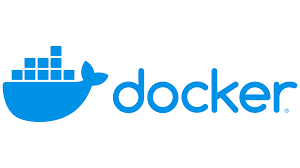
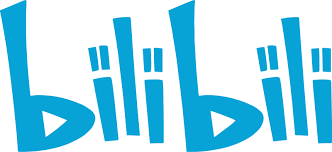

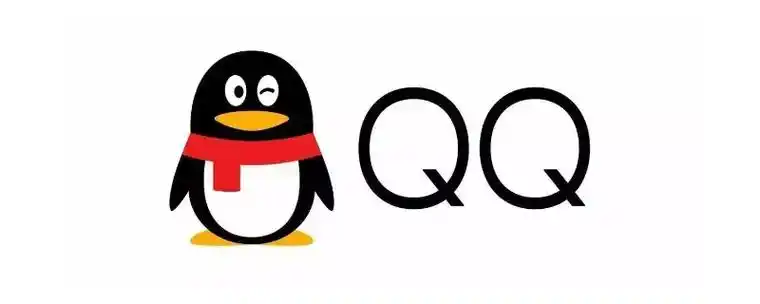


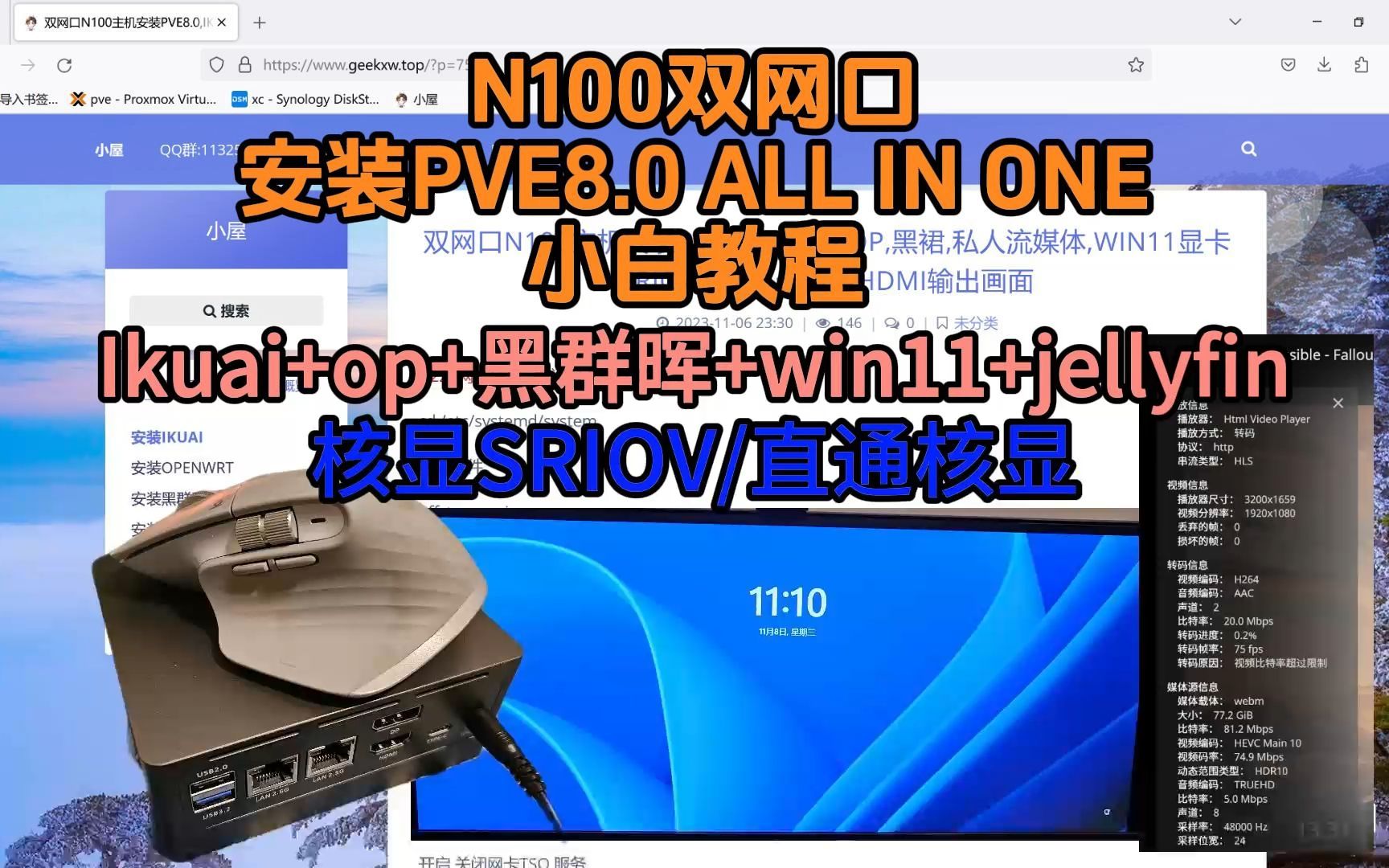
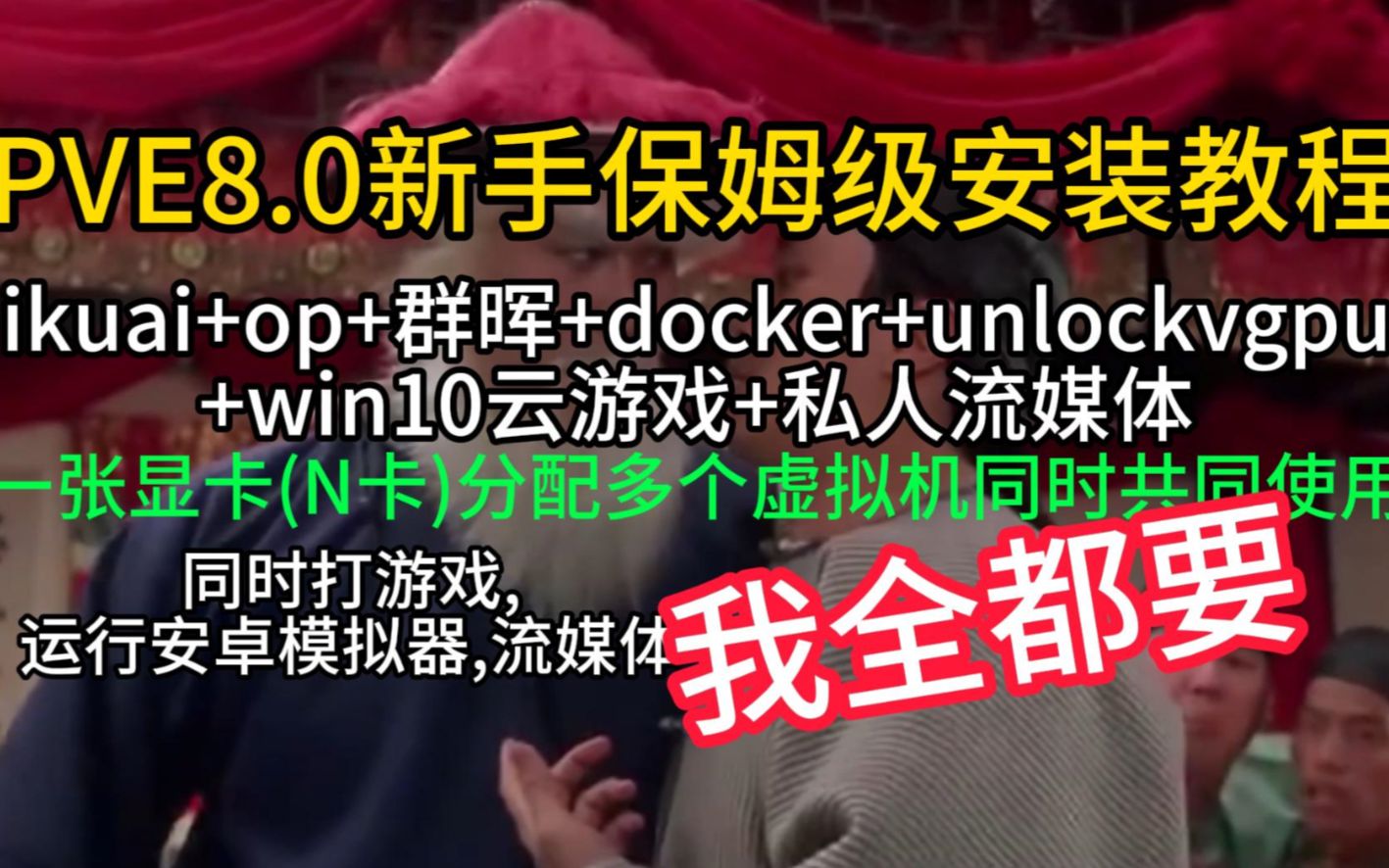
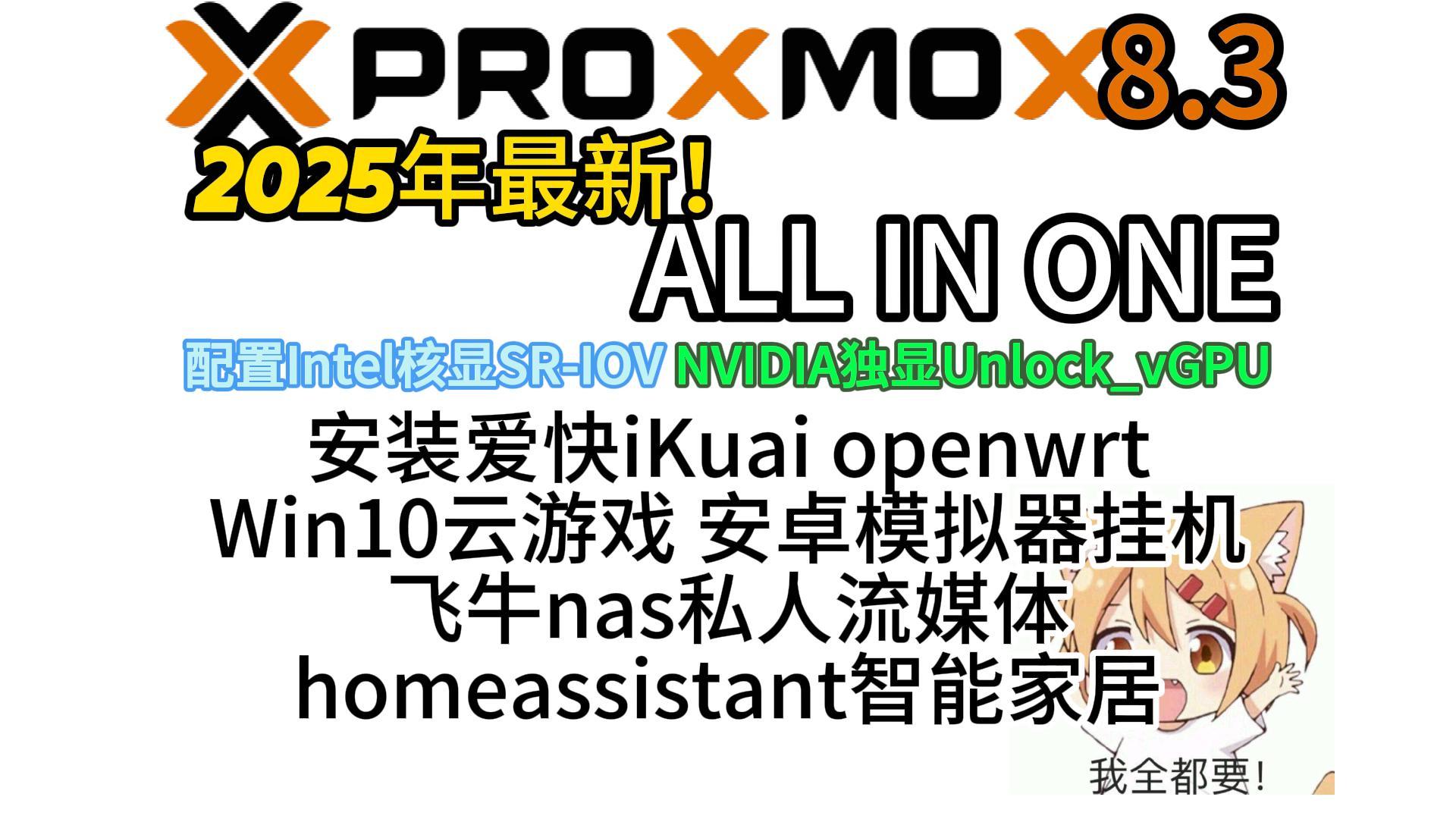
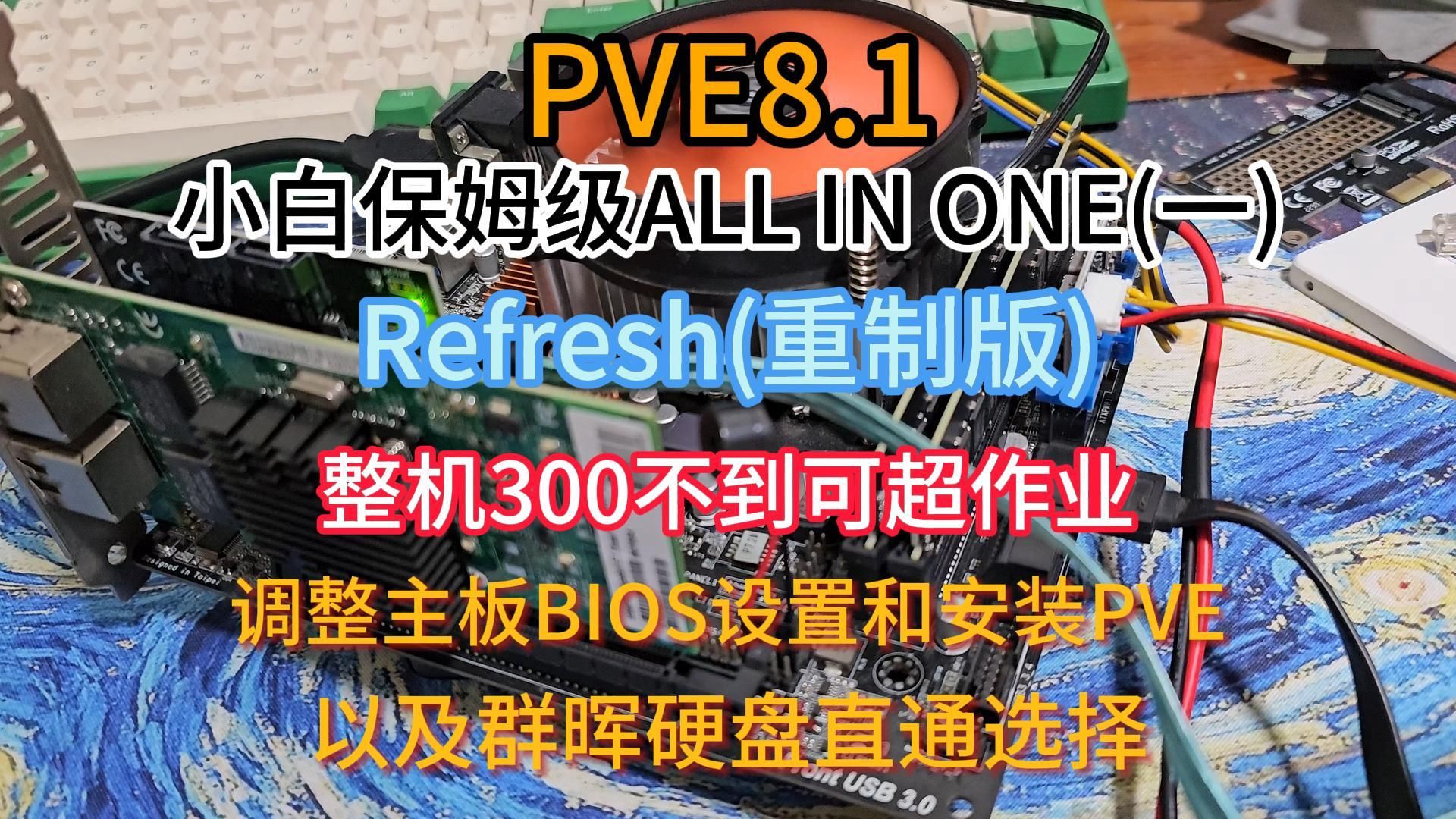
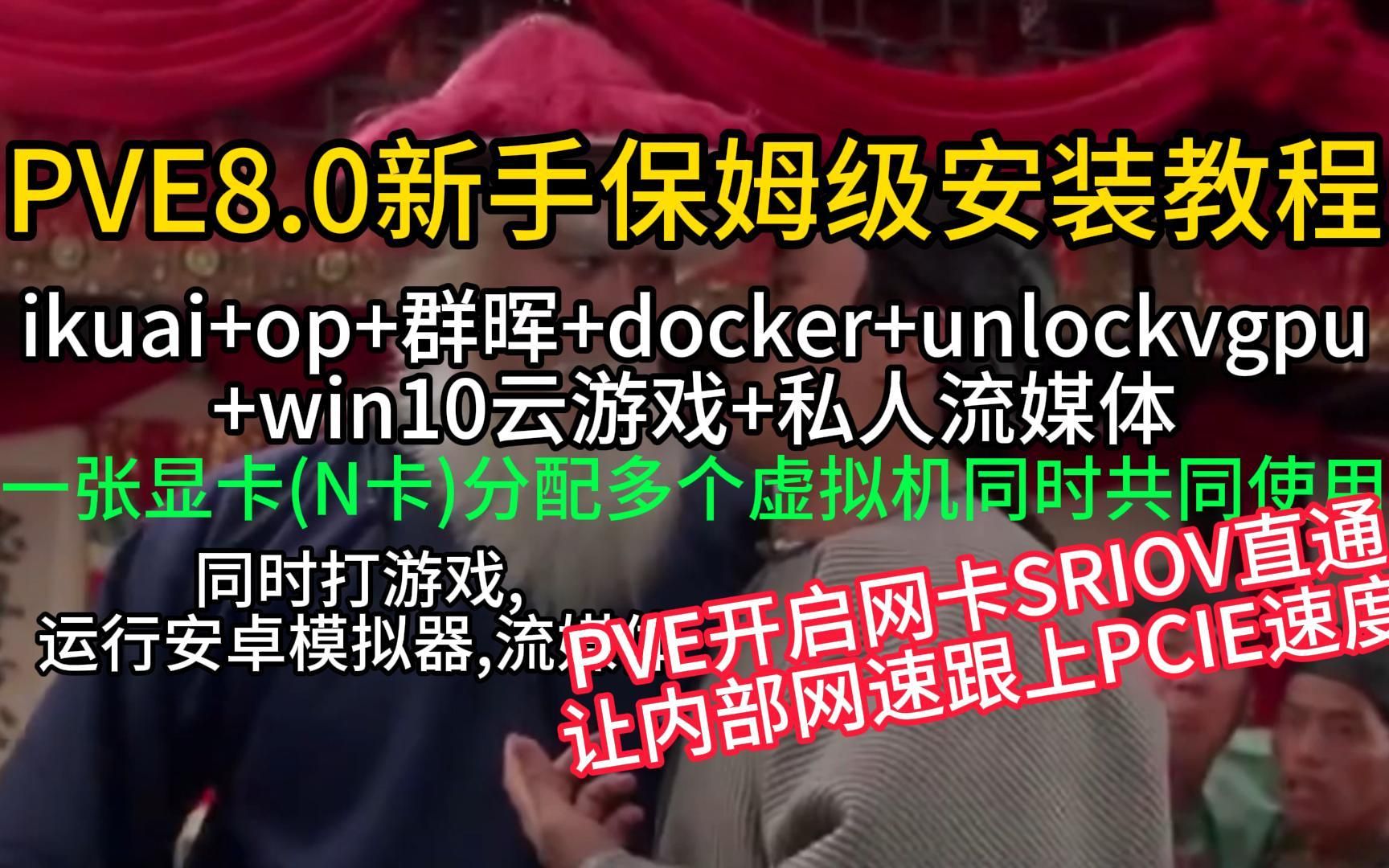
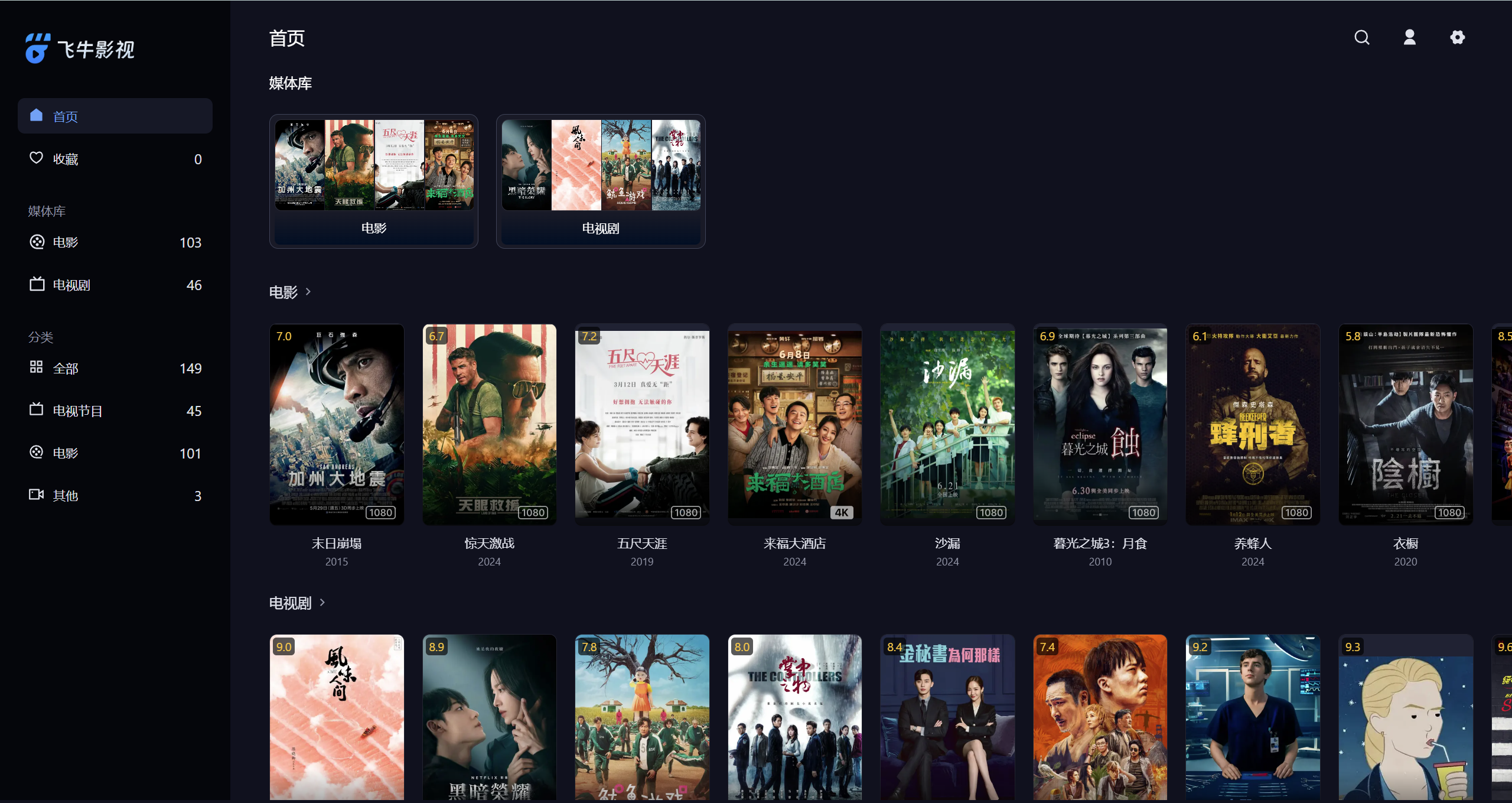
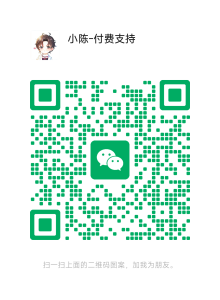
- 最新
- 最热
只看作者