不建议飞牛上存有重要数据的尝试折腾安装
nano /etc/hosts
echo "deb http://download.proxmox.com/debian/pve bookworm pve-no-subscription" > /etc/apt/sources.list.d/pve-install-repo.list
wget https://enterprise.proxmox.com/debian/proxmox-release-bookworm.gpg -O /etc/apt/trusted.gpg.d/proxmox-release-bookworm.gpg
apt update
apt install proxmox-veproxmox-boot-tool kernel list
proxmox-boot-tool kernel pin 6.6.38-trim
nano /etc/default/grub
intel_iommu=on iommu=pt
echo -e "vfio\nvfio_iommu_type1\nvfio_pci\nvfio_virqfd" >> /etc/modules
update-grub
update-initramfs -u -k all
rebootcat /proc/sys/net/bridge/bridge-nf-call-iptables
echo 0 > /proc/sys/net/bridge/bridge-nf-call-iptables
crontab -e
#2025年1月20日代码更新添加30秒延迟,以防启动慢失效,也可自行改大延迟
@reboot /bin/sh -c 'sleep 30; echo 0 > /proc/sys/net/bridge/bridge-nf-call-iptables'chmod 777 /var/tmp
qm importdisk 101 /vol1/1000/PVE/template/iso/immortalwrt-x86-64-generic-squashfs-combined-efi-by.xiaochen-note-20241108.img PVElsof -i:8006
crontab -e
@reboot sleep 30 && /usr/bin/pkill pveproxy
systemctl restart pveproxy
启动PVE网页管理
pkill pveproxy
关闭PVE网页管理微信扫一扫

感谢你的支持!让我有持续更新的动力
© 版权声明
分享是一种美德,转载请保留原链接
THE END


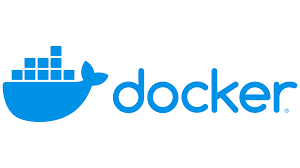
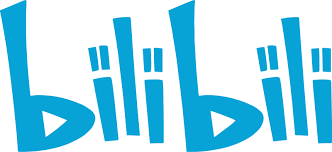

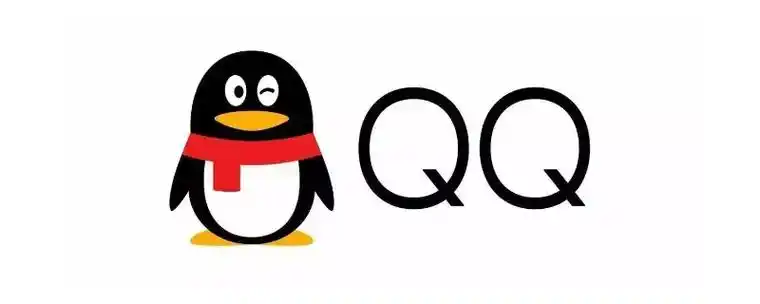


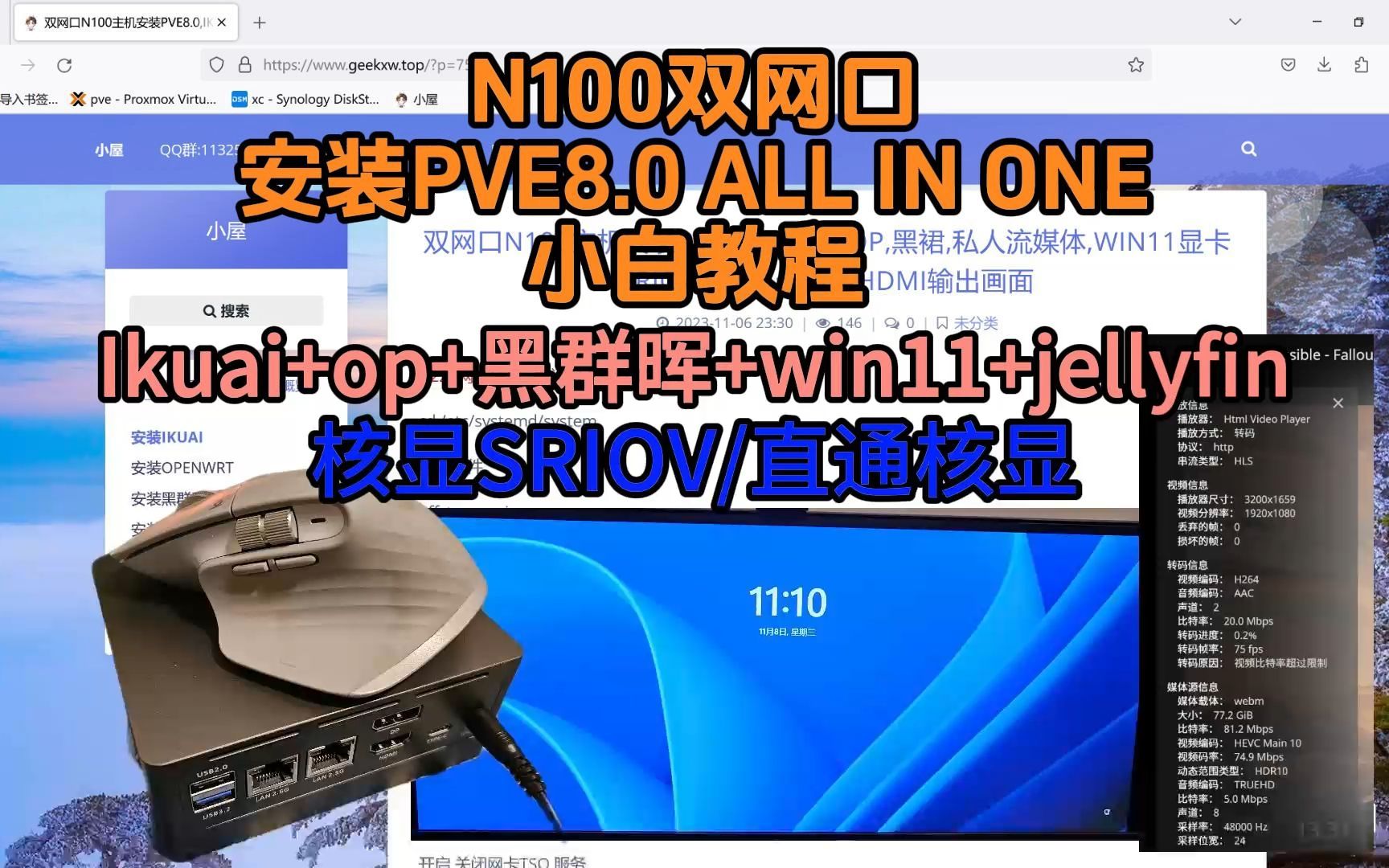
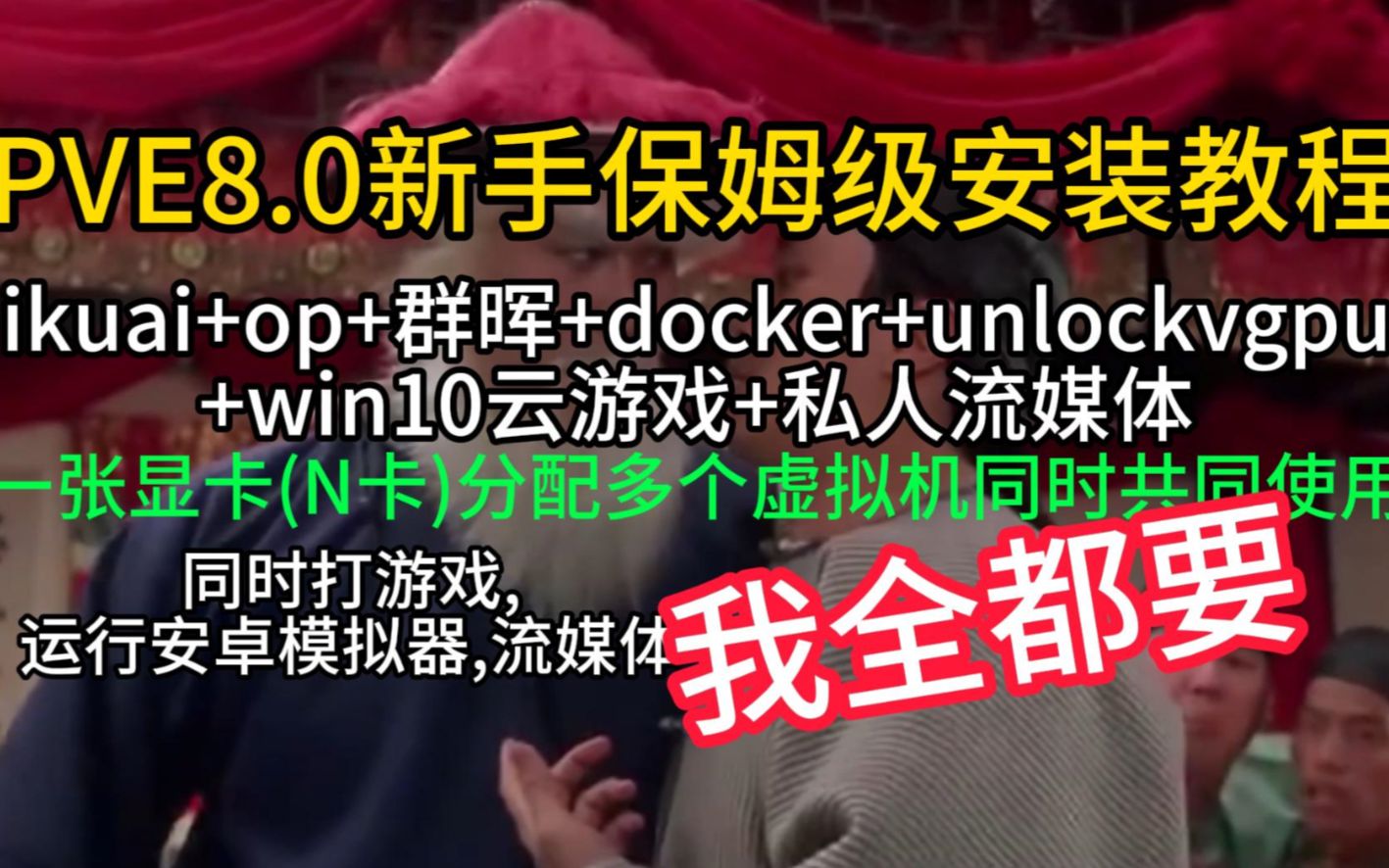
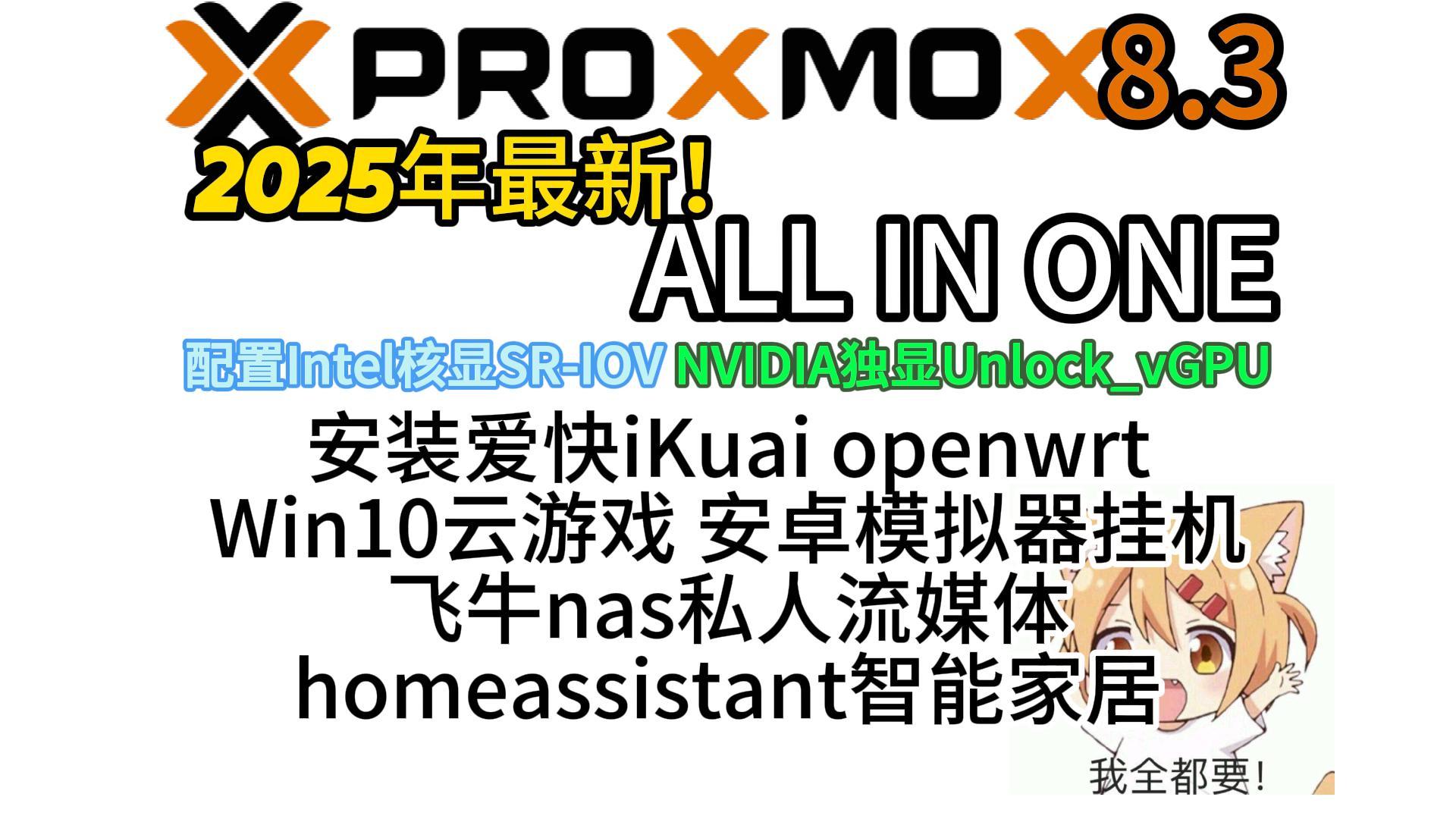
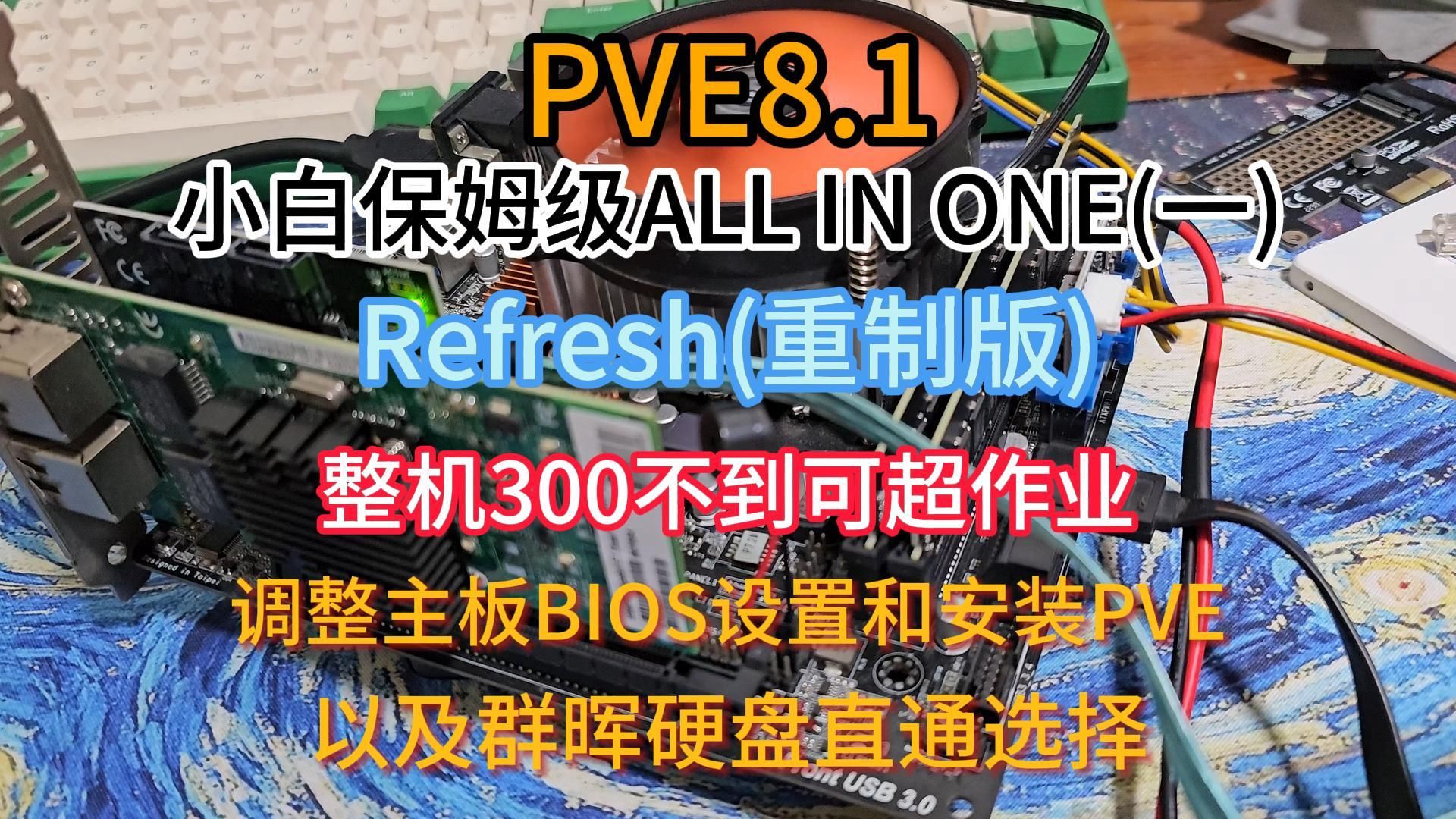
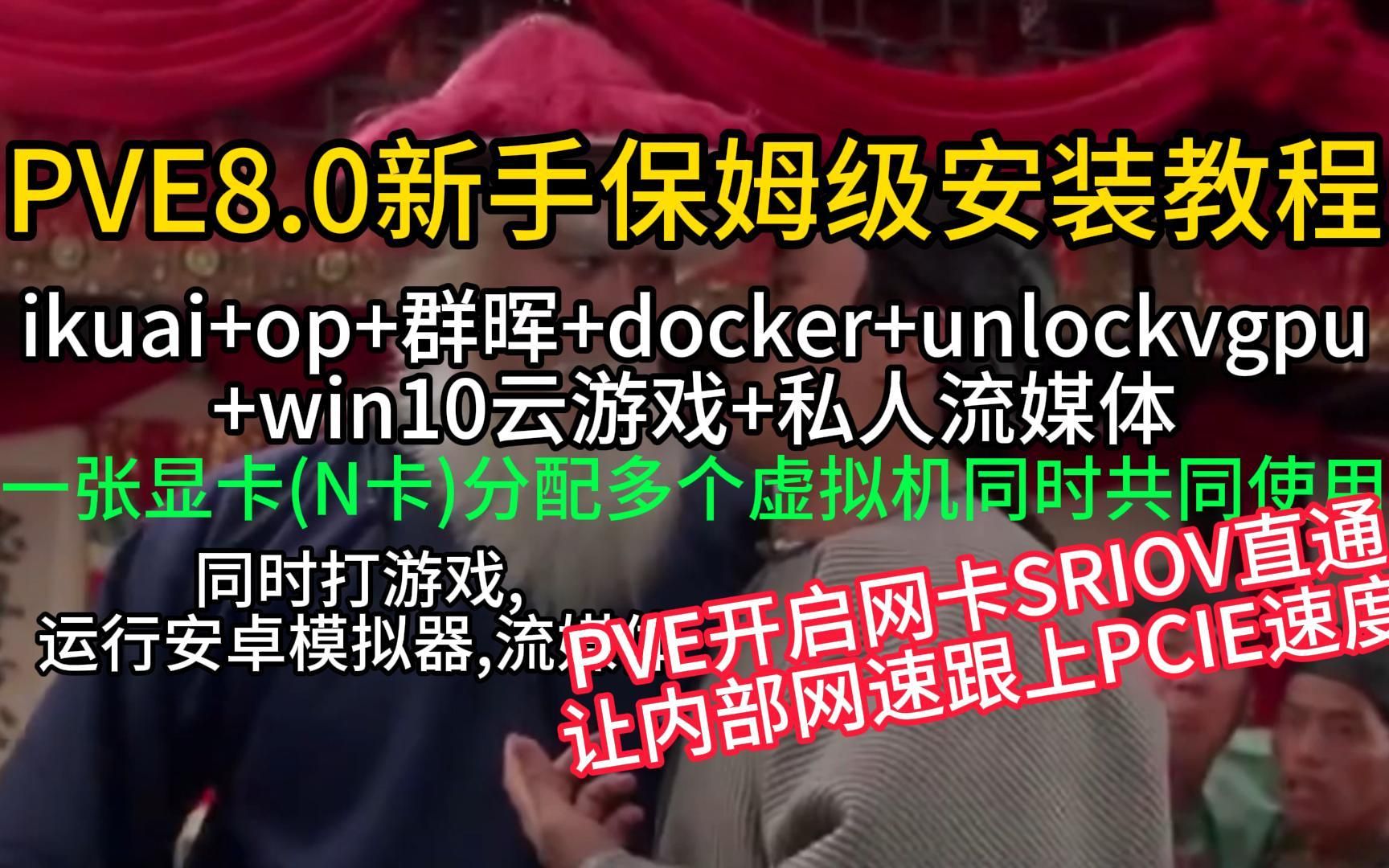
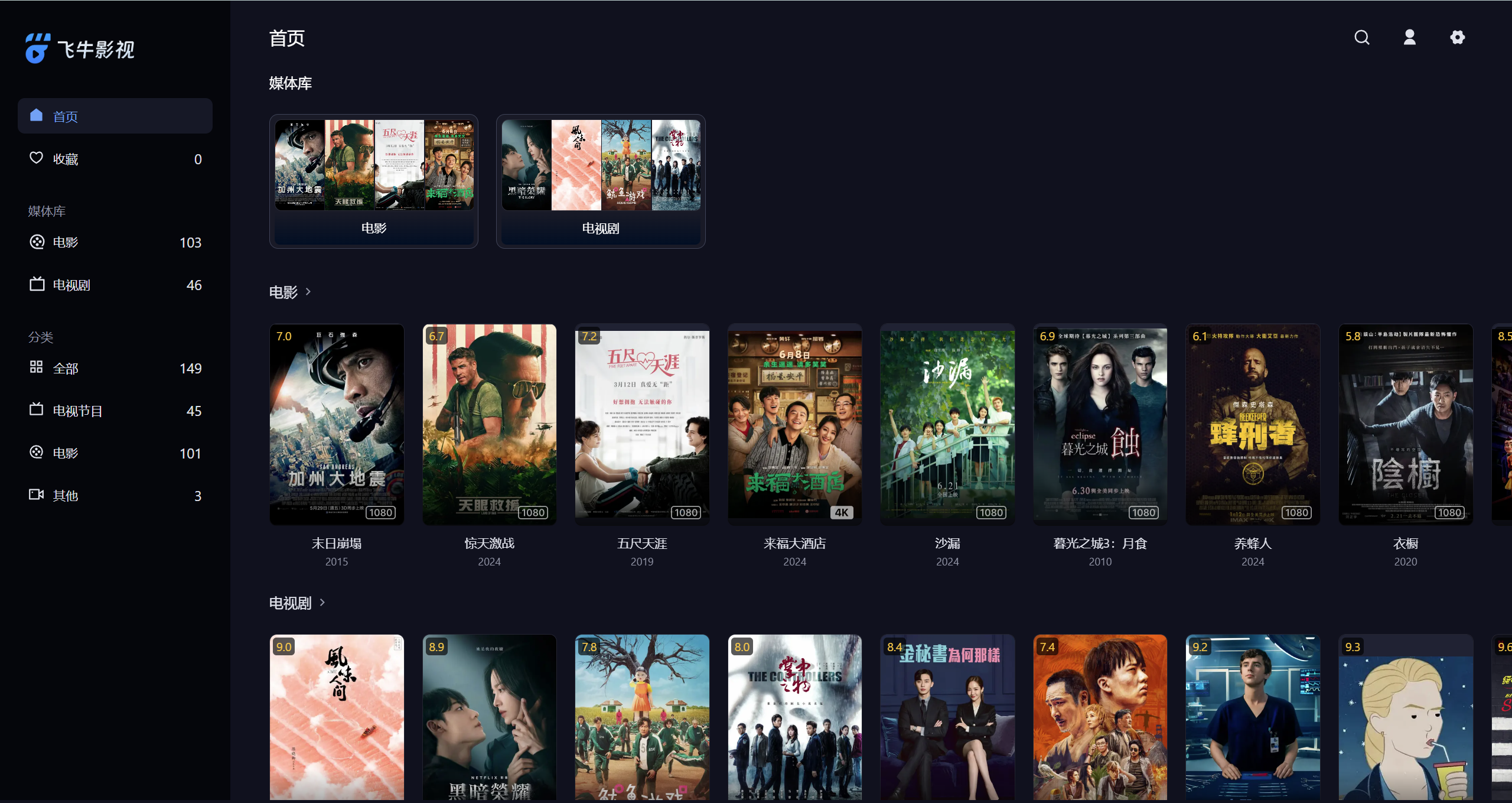
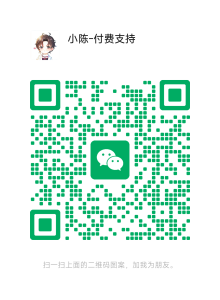
- 最新
- 最热
只看作者